SOME WHATSAPP TRICKS YOU MIGHT NOT HAVE KNOWN ABOUT
BBM chat used to be king some years ago, but the introduction of Whatsapp has made BBM look like a second or third option. I personally prefer chatting on WhatsApp ‘cos it contains more characters (text) and gives me the ‘instant chat feeling’ that I desire. Aside that, the Whatsapp crew has recently added encrypted security codes that will keep your chats ‘fairly’ safer from snoops and hackers.
Despite the fact that we have Kik Messenger, Telegram, Viber, Line Messenger, WeChat and others, I stick to my Whatsapp. You just can’t juxtapose the Whatsapp advantage with those of these other apps.
Here are some Whatsapp secret tips you might not have known about:
You can find out your favourite chatter
We can’t communicate with everyone on our contact list at the same rate or frequency. Someone will always have the top spot. How do we discover this person? This is possible if you use a device passed on the iOS platform. Who is really your favourite person? It might not be who you think.
On iOS, Go to Settings > Account > Storage Usage > Select Contact
You can hide the blue ticks
If you are the type that doesn’t reply instant messages ‘instantly’, taking the blue ticks off could save you from answering queries from people. When messages get to you and are read, the blue tick shows the sender that you have actually seen and read the sent message. You can turn them off, but it's worth noting that if you do, you won't get read receipts for your messages either. LOL
If you use an iOS go to Settings > Account > Privacy > Toggle off Read Receipts.
But if Android is your thing, go to Settings > Account > Privacy > Untick Read Receipts.
You can automatically add dates to your calendar
If you are the type that forgets important dates easily, prone to forgetting dates mentioned in various chats, it's possible to automatically create an event directly from WhatsApp on your iOS. Just press and hold date within chat > Create Event
You can turn words bold, italic or strikethrough
This is actually not new for some. We started doing these trick months ago. But you will be surprised that some Whatsapp users are not savvy of these. Whenever you ned to highlight certain words with bold, italics or strikethrough, jst follow these procedures:
On both iOS and Android: Add an asterisk either side of the word or phrase for *bold*. Add an underscore either side of the word or phrase for _italic_. Add a tildes to either side of the word or phase for ~
You can save your data allowance
If you've got a limited data allowance, you don't want WhatsApp
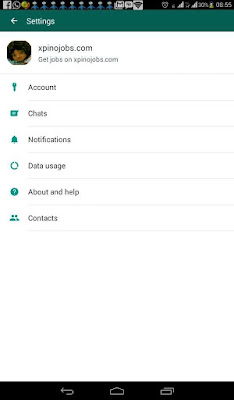 munching it all away. Good news is, you can customise when media is allowed to download, as well as ensure calls use as little data as possible.
munching it all away. Good news is, you can customise when media is allowed to download, as well as ensure calls use as little data as possible.On both iOS and Android: Settings > Data Usage
You can find out how long you've been ignored for
We often don’t like the idea of being ignored. This can be especially annoying when we have reasons to believe that the recipient has already read the message. If you desire to find out the duration of this obnoxious attitude, just follow the instructions below:
On iOS: Chats > Specific chat > Specific message > Swipe left to right
On Android: Chats > Specific chat > Specific message > Press and hold > Tap the info "i" icon at the top
You can bookmark important messages
Whatsapp has made it possible for you to do this. You can bookmark images, dates, comments etc. It's possible to bookmark these messages and find them all easily in the Starred Messages section.
For iOS: Chats > Specific chat > Specific message > Double tap or hold down and press the star
On Androids: Chats > Specific chat > Specific message > Hold down and press the star












No comments: